How enable zone-redundant for Azure SQL?
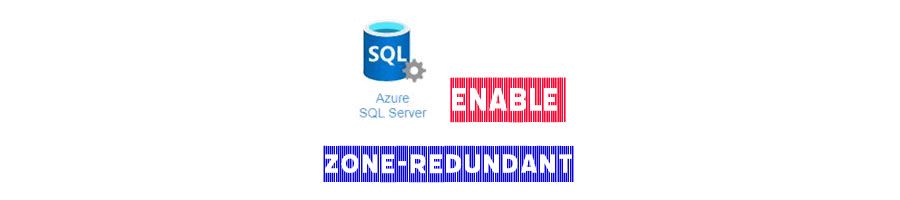
I got a customer with the below question regarding zone-redundant configuration for Azure SQL Database.
“Is availability zone support in Azure East region and if so, how do I configure it for Azure SQL Database? Do we need to enrol for preview?”
Firstly, if we check Microsoft Public documents it’s in preview for some regions including Australian East. I only mention it as they are in Australian East.
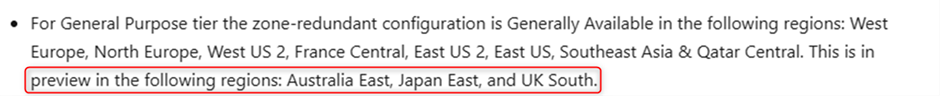
The second topic which I needed to point was zone-redundant only is available for the Basic, Standard, and General-Purpose service tiers, as I notice that the customer is under S1 tier, that means they are not able to find that features in “Compute and Storage” blade.
Another topic which Microsoft explains in the referral link: Zone-redundant configuration is only available in SQL Database when Gen5 hardware is selected.
So, the customer see the below in their Compute+ Storage page:
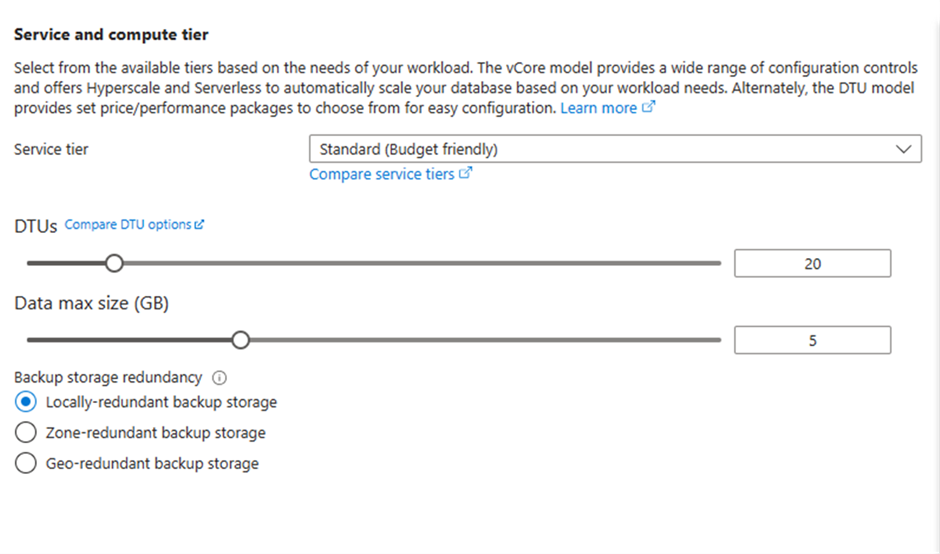
So, I asked if they want to enable zone-redundant, they need to switch at least in General Purpose tier like the below screenshot:
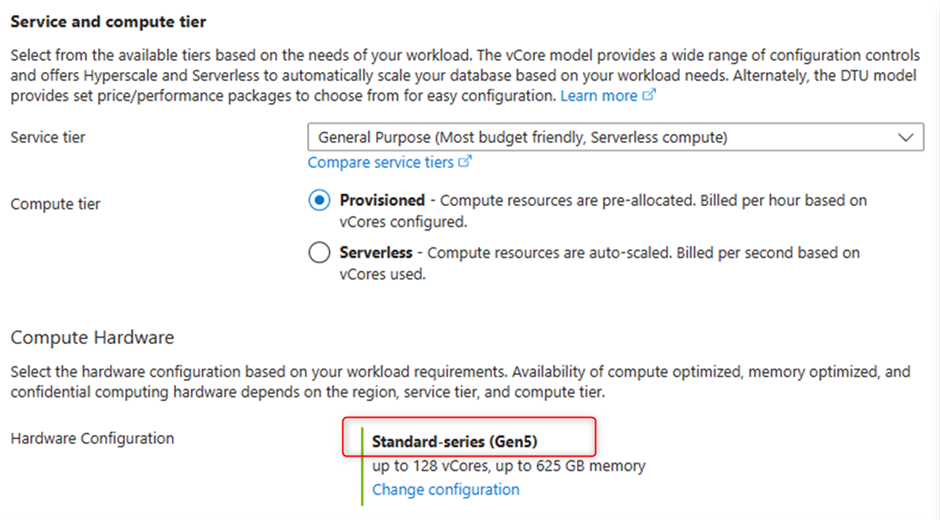
We are ready to enable Zone-redundant
After changing the tier like I explained earlier, then you’ll be seeing more option in the bottom page “Would you like to make this database zone redundant?”
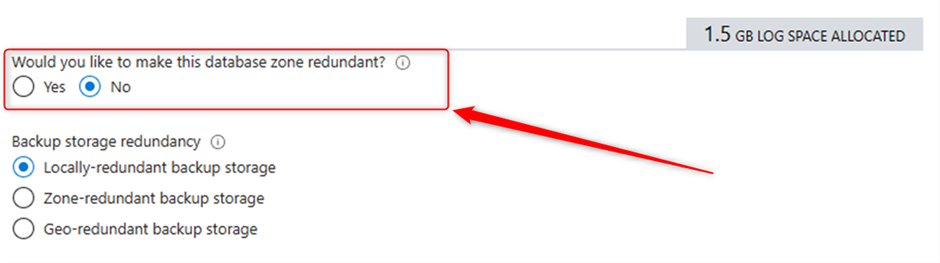
If you switch to “Yes” as we expect we’ll get some alert regarding Preview which I explained earlier, then additional cost and if we wish all need to is click on Apply.
You can see all details here in Microsoft official link High availability - Azure SQL Database and SQL Managed Instance | Microsoft Learn
