Connection issue for DataSync

Before this I talked a bit about DataSync and how to troubleshoot some popular errors and issues, A few weeks back I got client with DataSync issue again, basically they got connection issue when tried to sync data, here was the error message:
SQLError Number:40532, Message: Cannot open server requested, for more information provide tracing ID ‘xxxxx’ to customer support.This error message is quite popular and might you see that when try to export data or use DataSync in Azure SQL DB.
When I checked a few things with the client, they mentioned they disable “Allow Azure services and resources to access this server” on Azure portal and based on their requirement they do not want to enable this option.
So in this case they needed to add some IP range based on where they resources are located, in their case that was “uswest2”, so if that’s also your issue you can see Azure IP Ranges and Service Tags – Public Cloud from here
You can download the list in JSON format then find your region in my example here is what I needed.
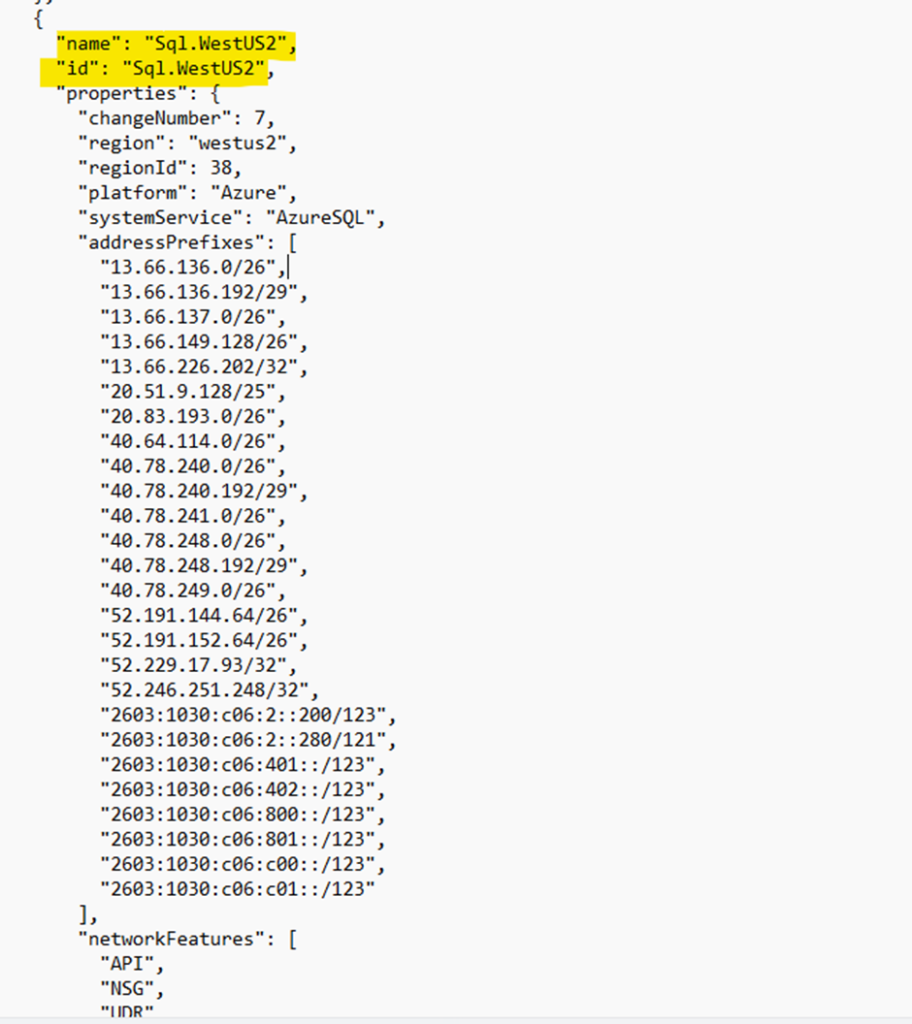
Then I needed to ask they add those IPs into the firewall like it explains here then try to run DataSync again!
In summery during creation of a new logical SQL server from the Azure portal, the Allow Azure Services and resources to access this server setting is set to No. Switching the Allow Azure Services and resources to access this server to ON in the Firewalls and virtual networks settings. Switching the setting to ON creates an inbound firewall rule for IP 0.0.0.0 – 0.0.0.0 named AllowAllWindowsAzureIps, so if you want to disable this option that means you need to add some Ips manually in your database.
