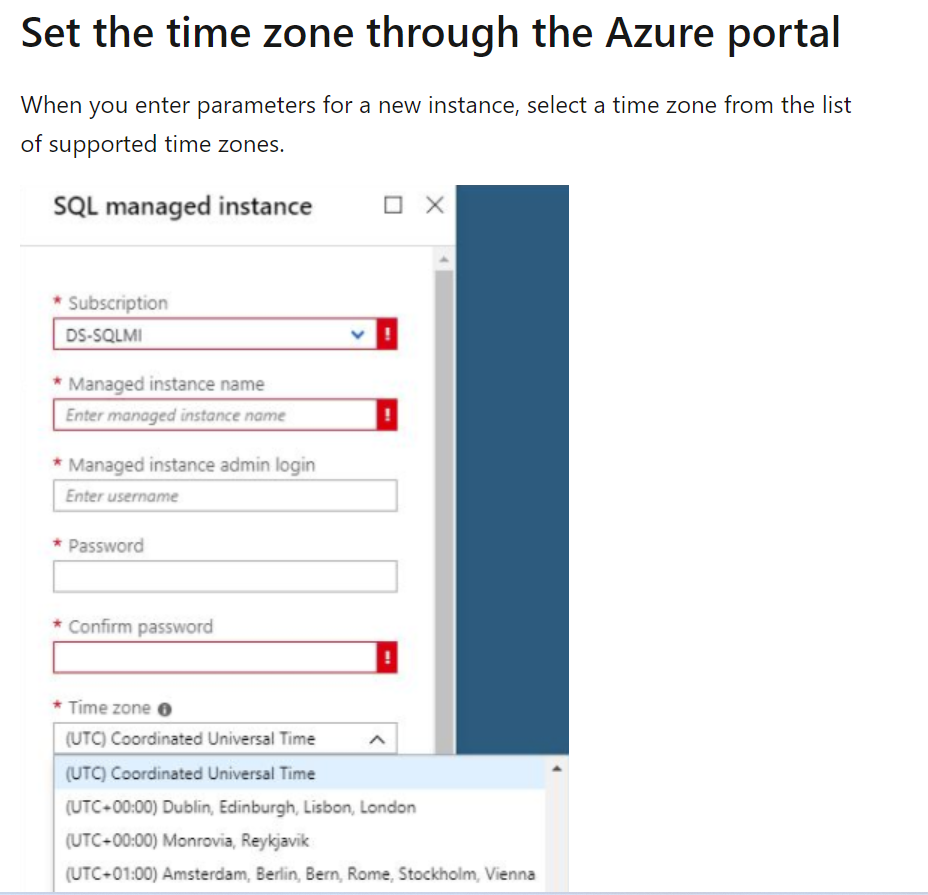Change time zone for Azure Database or Manage Instance?
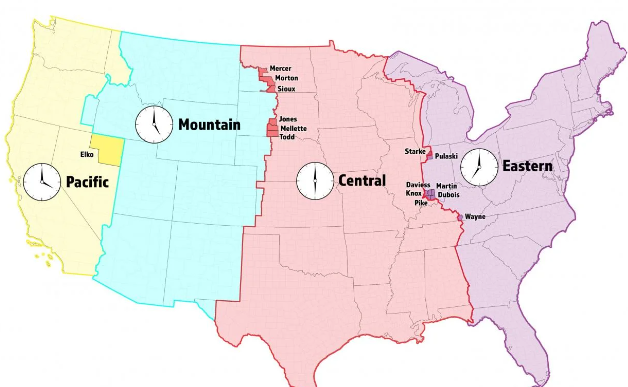
When you want to restore any database in Azure like other activities you need to choose the time based on UTC and sometimes that’s a bit confusing for users depend on their local time zone.
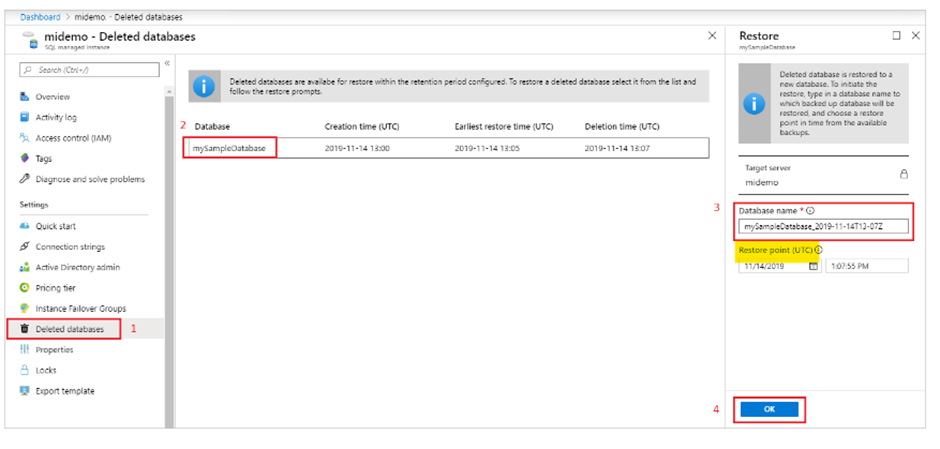
The question is do we have any option to change time policy on Azure SQL databases or Managed Instance?
The time zone for Azure database cannot be changed via server settings or database setup. Regardless of their actual location, all Azure services use UTC time zone settings.
For Azue SQL MI Coordinated Universal Time (UTC) is the recommended time zone for the data tier of cloud solutions.
Azure SQL Managed Instance also offers a choice of time zones to meet the needs of existing applications that store date and time values and call date and time functions with an implicit context of a specific time zone. Please see the referral link here
he time zone of the existing managed instance can’t be changed. As a workaround, create a new managed instance with the proper time zone and then either perform a manual backup and restore, or what we recommend, perform a cross-instance point-in-time restore.
Microsoft here also explains how you can change the time zone for Manage Instance database.